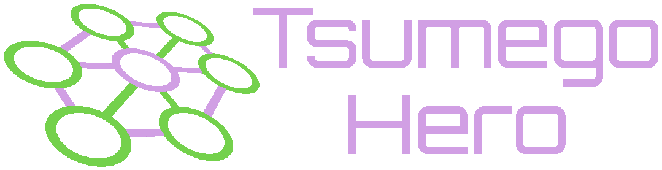Functions and Modes
Time Mode
In the time mode, you are challenged with 10 problems of a selected rank. If you solve enough of them correctly,
you unlock the next rank. All problems are categorized into ranks from 15 kyu to 5 dan. You start at problems of the
rank 15 kyu and unlock a stronger rank upon passing the current rank.
Select page

The icon on the bottom left shows your best attempt. It shows your best score and if you passed or failed. The icon on the right shows how many problems on that rank are in the database.
Select between 3 categories:
• Slow: 4 Minutes per problem, 8/10 to pass
• Fast: 1 Minute per problem, 8/10 to pass
• Blitz: 30 Seconds per problem, 8/10 to pass
Problem page
After a category is selected, it is time to solve the problems.
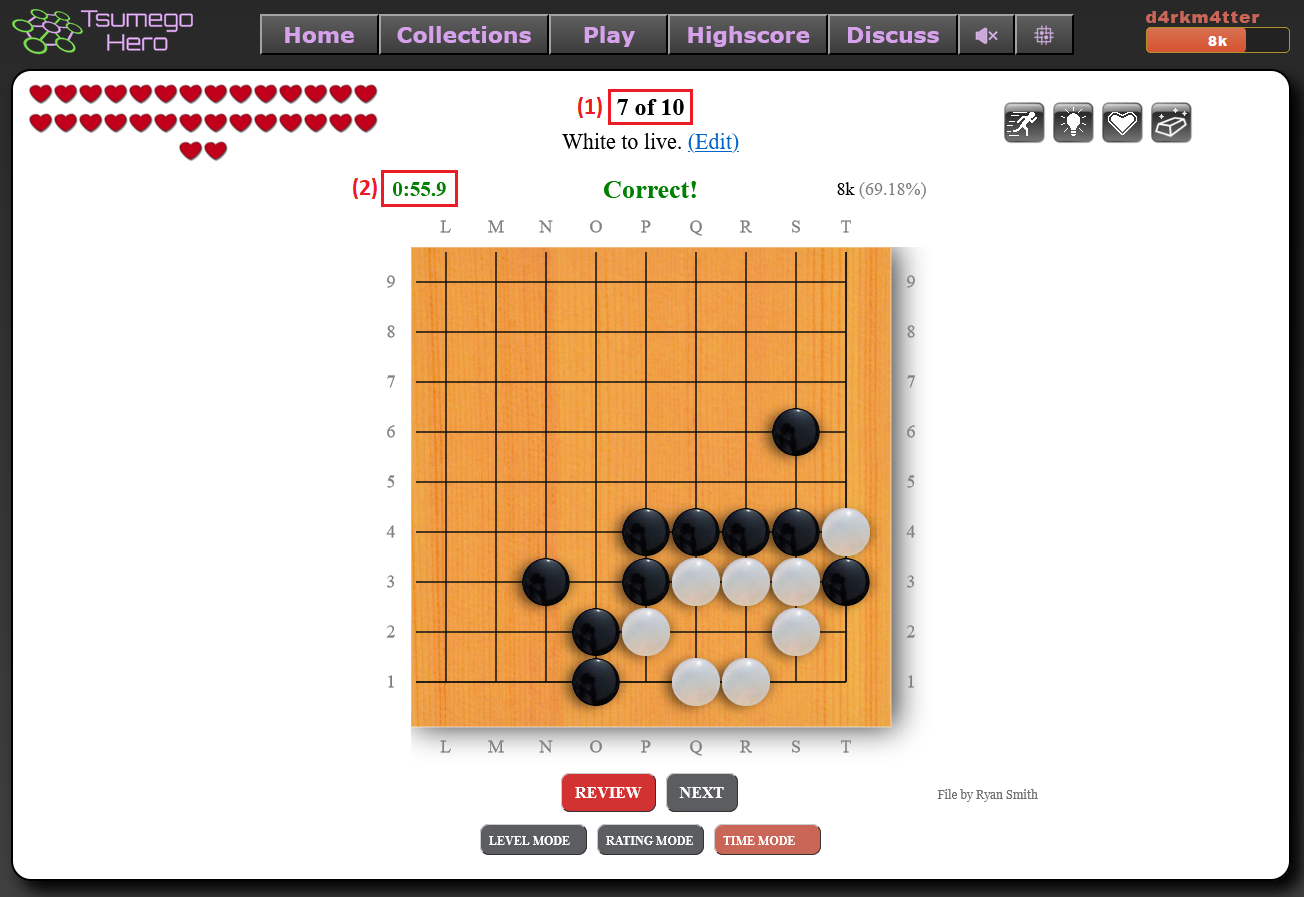
(1) Number of problems in current session
The numbers show how many problems you solved in this session and how many problems are overall in this session.
(2) Countdown
A countdown is shown on the upper left. When it runs out before solving, you failed the problem.
Results page

On the results page, you have your attempts listed. For each rank in each category, your best attempt is shown. The possible range of points for each problem is 0 to 100. A faster solving time gets more points and a failed attempt always gives 0 points.
Select page

The icon on the bottom left shows your best attempt. It shows your best score and if you passed or failed. The icon on the right shows how many problems on that rank are in the database.
Select between 3 categories:
• Slow: 4 Minutes per problem, 8/10 to pass
• Fast: 1 Minute per problem, 8/10 to pass
• Blitz: 30 Seconds per problem, 8/10 to pass
Problem page
After a category is selected, it is time to solve the problems.
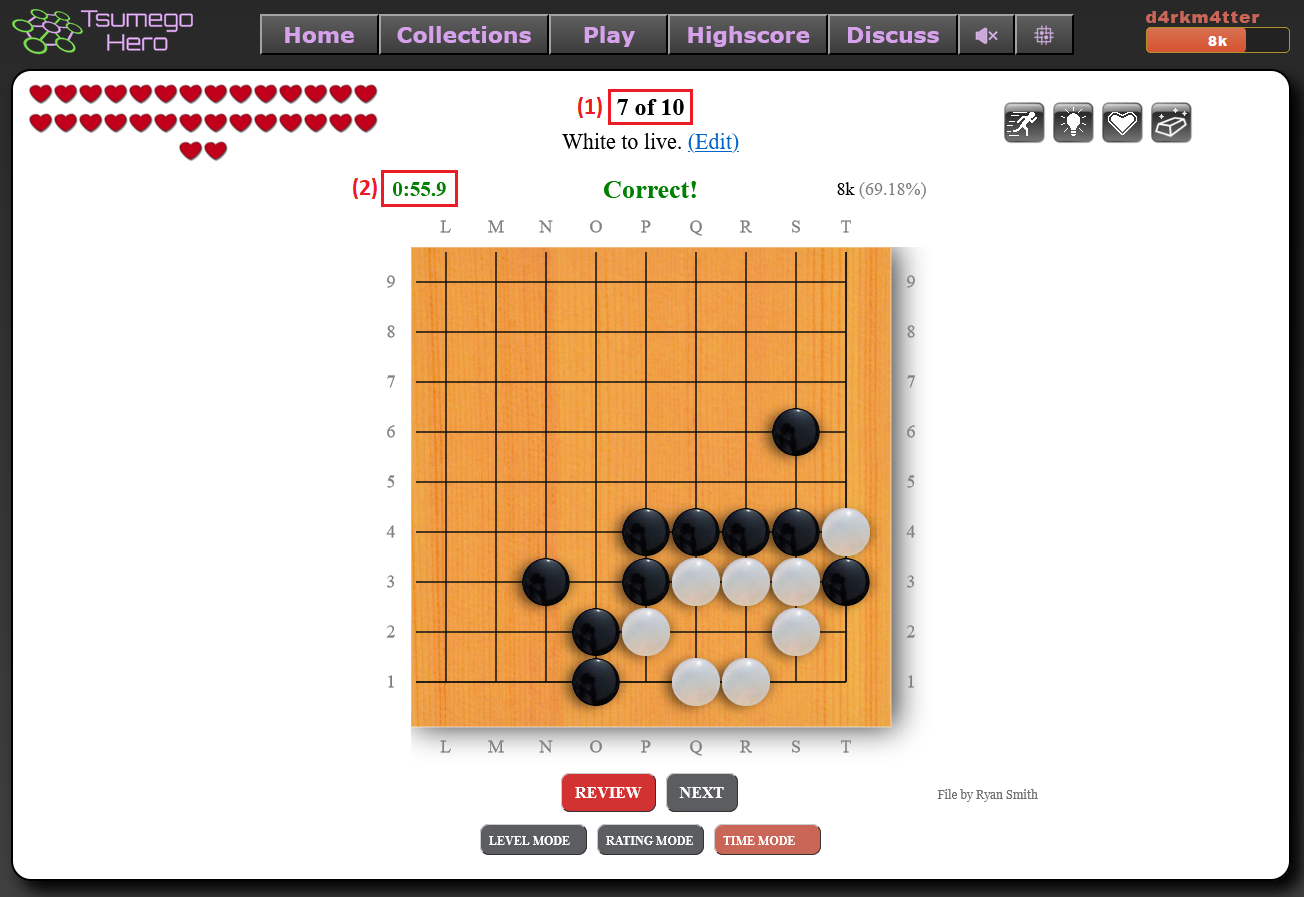
(1) Number of problems in current session
The numbers show how many problems you solved in this session and how many problems are overall in this session.
(2) Countdown
A countdown is shown on the upper left. When it runs out before solving, you failed the problem.
Results page

On the results page, you have your attempts listed. For each rank in each category, your best attempt is shown. The possible range of points for each problem is 0 to 100. A faster solving time gets more points and a failed attempt always gives 0 points.
Level Mode
The level mode is the default mode for selecting collections and problems. Based on the difficulty of the problem, a certain amount of
expierience points (XP) is the reward. The users start at level 1 and reach higher levels by gaining XP. There are several rewards upon reaching
higher levels. The number of hearts increase. Hero powers, secret areas and the sandbox can be unlocked.
Problem page
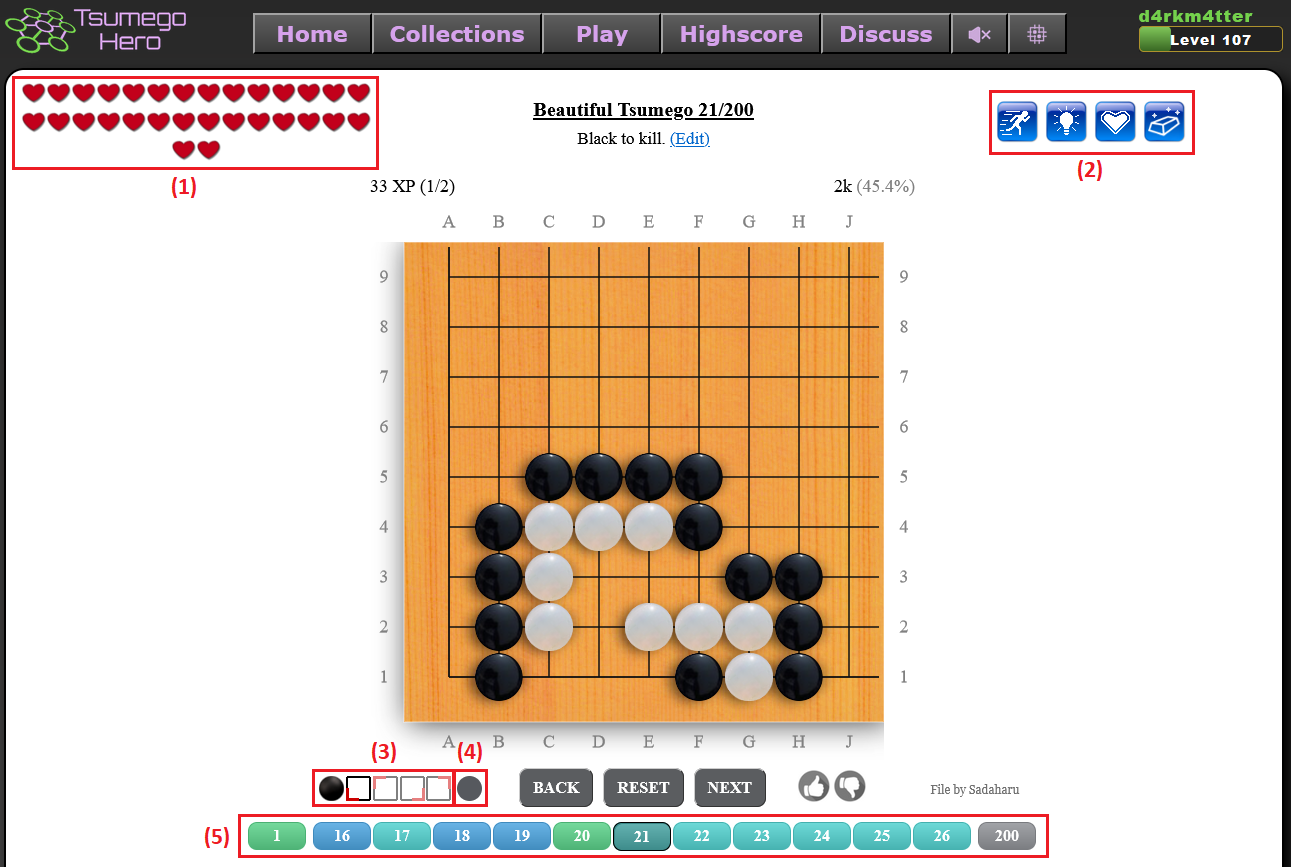
(1) Hearts
The hearts are your lifes that you have for trying to solve the problems. Each time you fail at solving a problem, you lose a heart. When you have no hearts left and fail at a problem, the problem is locked until the next day. Hearts increase with your level.
(2) Hero Powers
(3) Player color and board orientation
The icons show the current player color and board orientation. You can also select your preferrec color and orientation.
(4) Mark as favorite
By selecting the gray circle, the problem is marked as favorite. It can be found in the favorite collection that shows up at the beginning of the collections page.
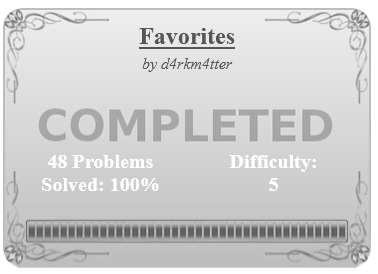
(5) Problem colors
Problem page
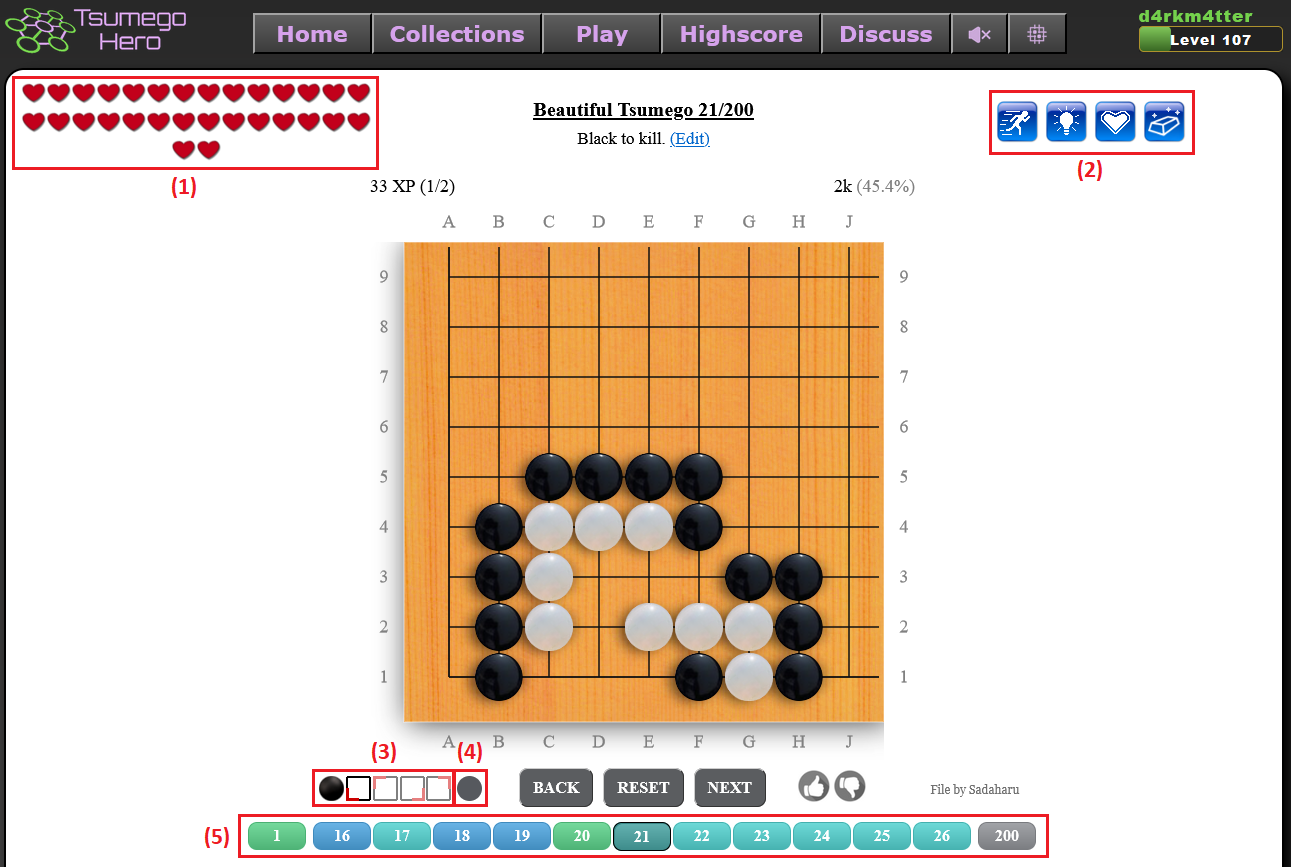
(1) Hearts
The hearts are your lifes that you have for trying to solve the problems. Each time you fail at solving a problem, you lose a heart. When you have no hearts left and fail at a problem, the problem is locked until the next day. Hearts increase with your level.
(2) Hero Powers

|
Sprint (Level 20) Double XP for 2 minutes on all solved problems. |

|
Intuition (Level 30) Shows the first correct move. |

|
Rejuvenation (Level 40) Restores health, Intuition and locks. |

|
Potion (Level 50 or Premium) If you misplay and have no hearts left, you have a small chance to restore your health. |

|
Refinement (Level 100 or Premium) Gives you a chance to solve a golden tsumego. |
(3) Player color and board orientation
The icons show the current player color and board orientation. You can also select your preferrec color and orientation.
(4) Mark as favorite
By selecting the gray circle, the problem is marked as favorite. It can be found in the favorite collection that shows up at the beginning of the collections page.
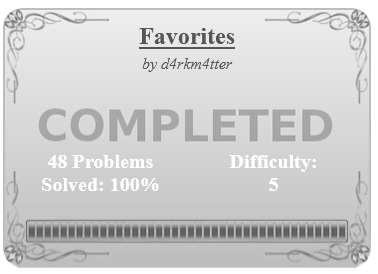
(5) Problem colors

|
Not visited You haven't seen this problem. |

|
Visited You have seen this problem, but not solved. |

|
Solved You solved this problem. |

|
Locked This problem is locked for today. Problems get locked when a player misplays and has no more hearts left. |

|
Half XP This problem gives half XP. It becomes available one week after the first solution. |

|
Golden This is a golden tsumego. It gives eight times more XP than usual. If you fail, it disappears. |
Rating Mode
In the rating mode, problems get chosen according to your rating. The rating is a number that corresponds to a problem difficulty and
starts at 20 kyu (100 rating). By solving or failing problems, the rating number increases or decreases.
Problem page
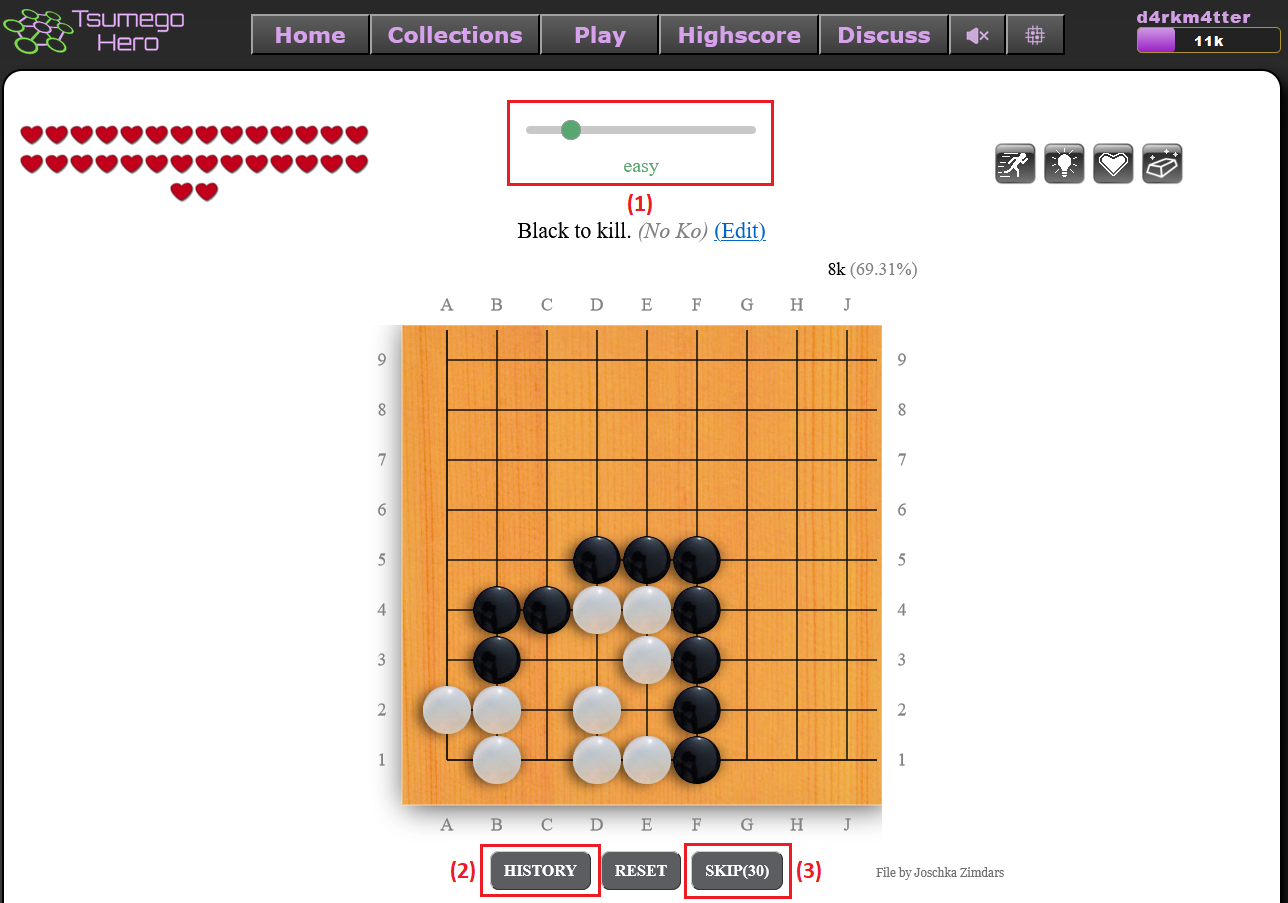
(1) Horizintal bar
The horizontal bar that reaches from very easy to very difficult influences the difficulty or the problems that you get. Very easy gives you problems that are below your rating, very difficult gives you problems that have higher rating.
(2) History button
The history button leads you to the page that shows your most recent attempts in the rating mode.
(3) Skip button
The skip button lets you skip the problem without trying to solve them. It can be used 30 times per day.
Rating mode history page
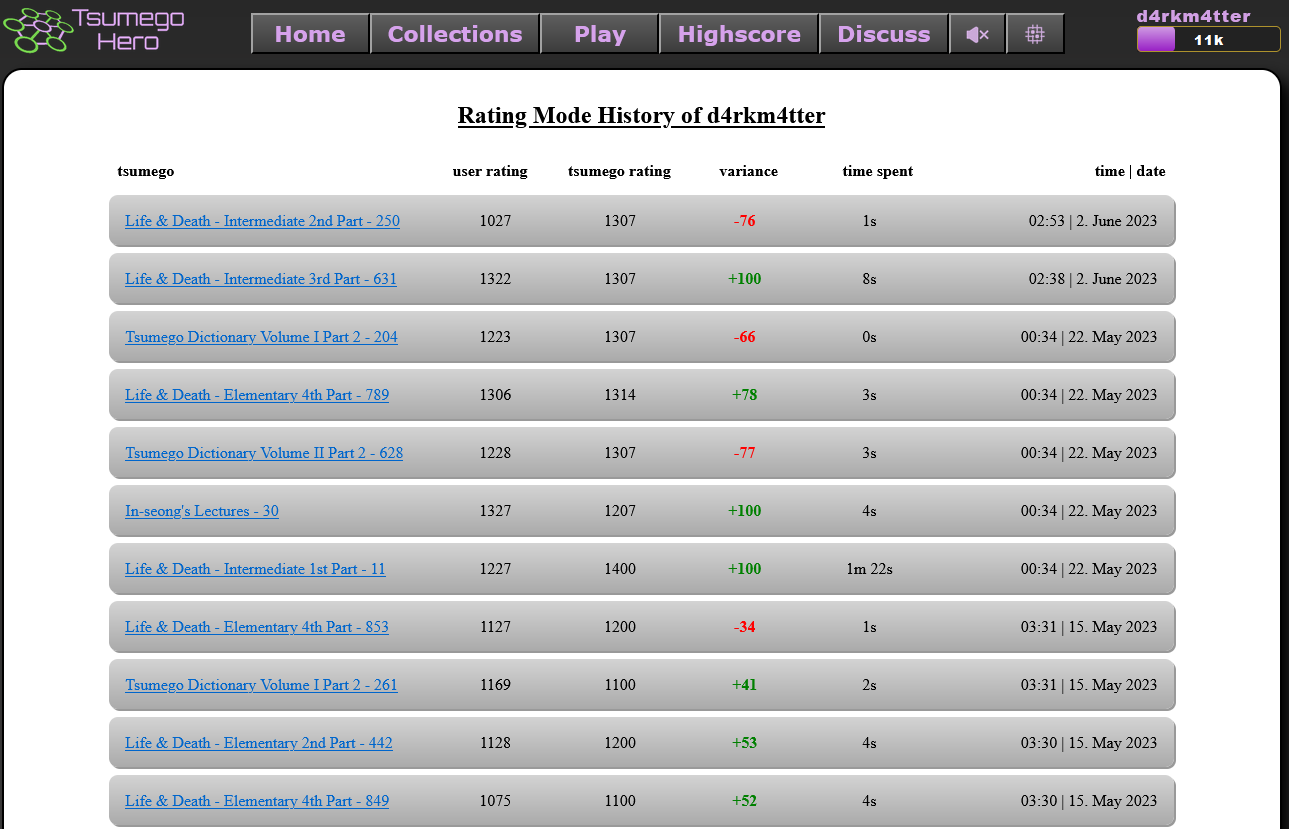
The rating mode history page shows your most recent attempts in the rating mode. You can see how much rating you gained or lost and you can go to the problem to try it again.
Problem page
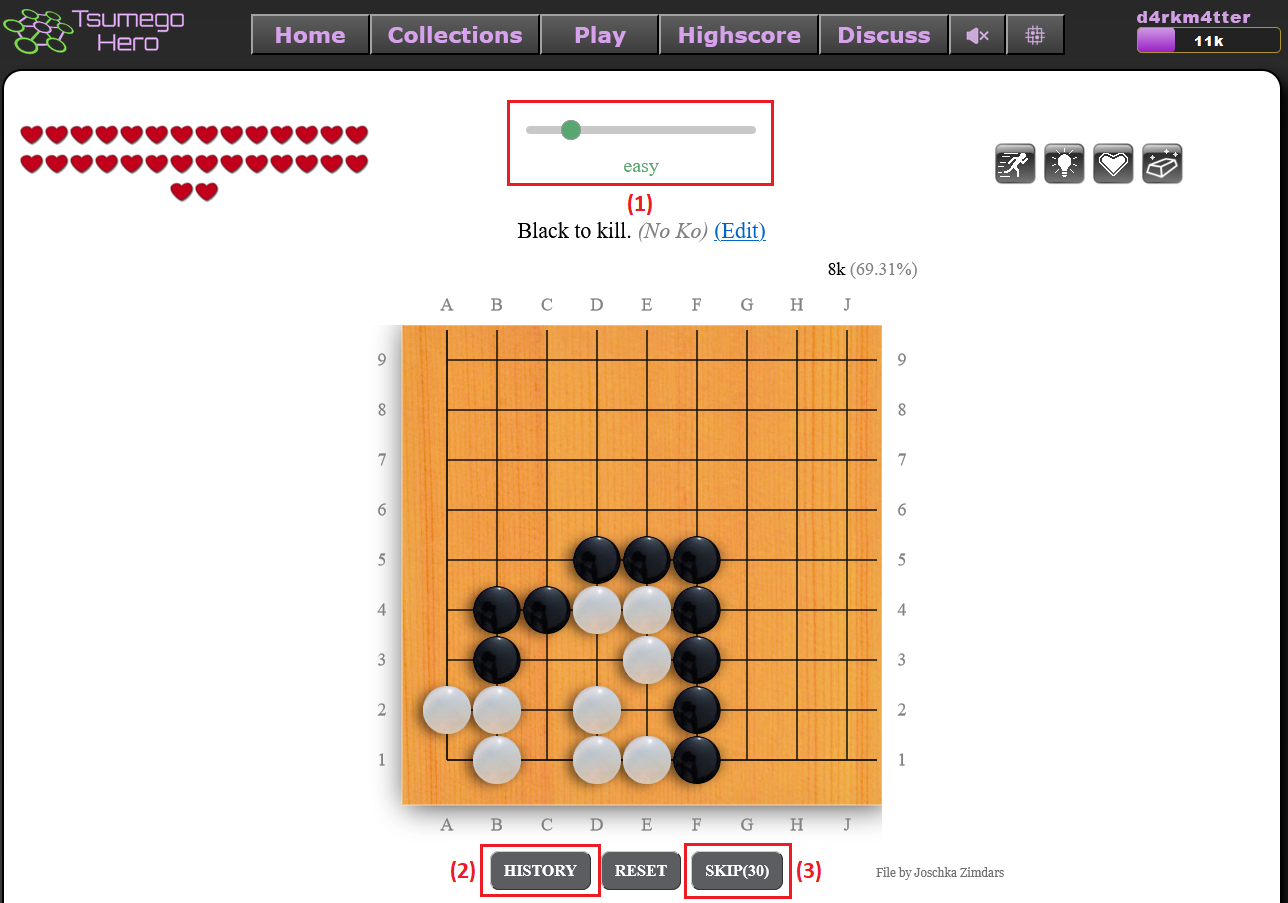
(1) Horizintal bar
The horizontal bar that reaches from very easy to very difficult influences the difficulty or the problems that you get. Very easy gives you problems that are below your rating, very difficult gives you problems that have higher rating.
(2) History button
The history button leads you to the page that shows your most recent attempts in the rating mode.
(3) Skip button
The skip button lets you skip the problem without trying to solve them. It can be used 30 times per day.
Rating mode history page
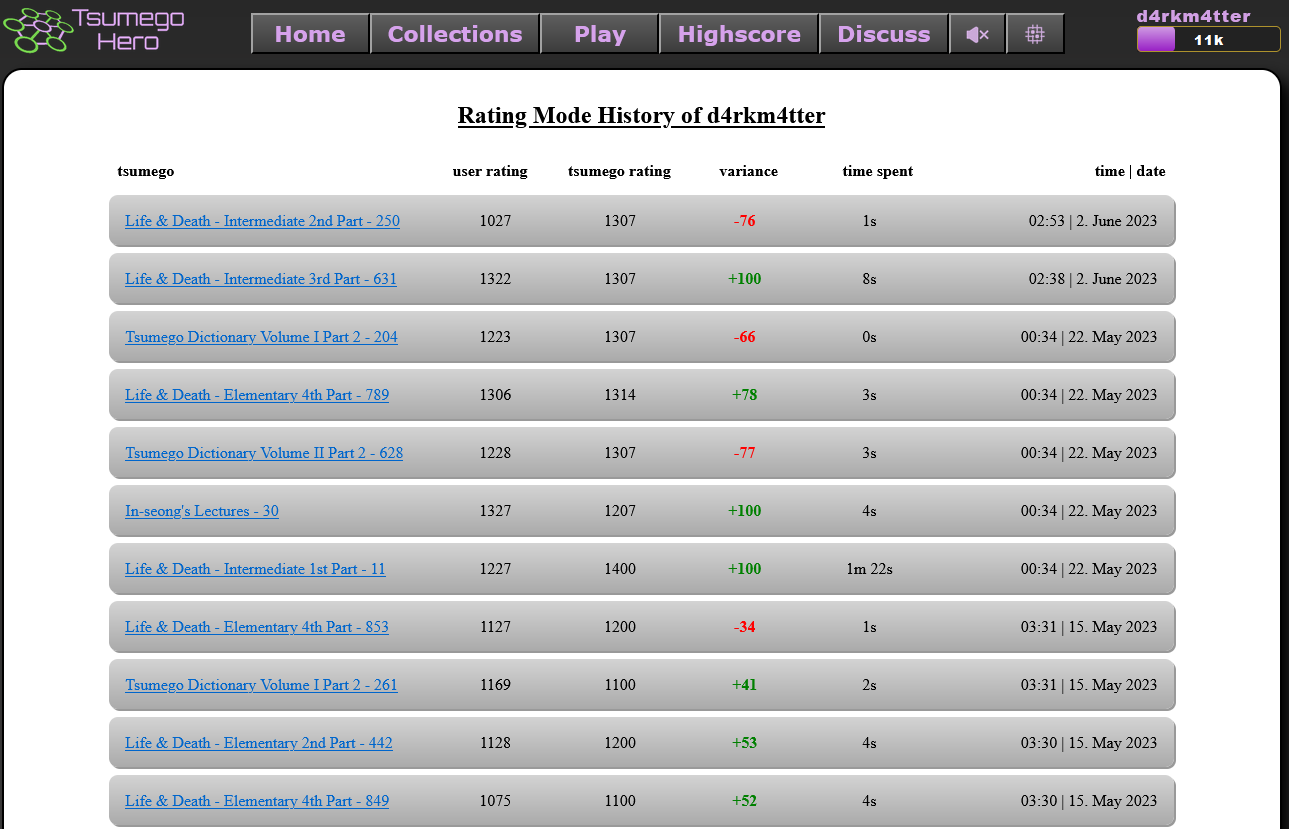
The rating mode history page shows your most recent attempts in the rating mode. You can see how much rating you gained or lost and you can go to the problem to try it again.